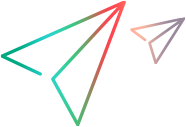Setting Folder Component Access Rights
To set folder access rights, do the following:
- Select a folder from the folder tree or in the upper pane on the Folder tab.
- Right-click the folder and choose
Advanced > Access Rights.
Note: You must have the administrative rights to change component access rights for a project.
- In the Folder Access Rights dialog box, select a component from the Category list, then click Add.
- In the Assign Access Rights To dialog box, select a group/user and Grant or Deny them access.
- Click OK to return to the Folder Access Rights dialog box.
- Select the group or user you just added to the Users and Groups list, then check the desired options in the Rights column, or click Select All.
- Choose Grant or Deny to specify what action to take for the selected users and rights.
- Continue this process until you have finished granting or denying access rights to the appropriate users and groups, then click OK.